If you’re a small business owner, you might have heard the term “CRM” before, but what exactly does it mean, and why should you care? Let’s break it down in the simplest way possible.
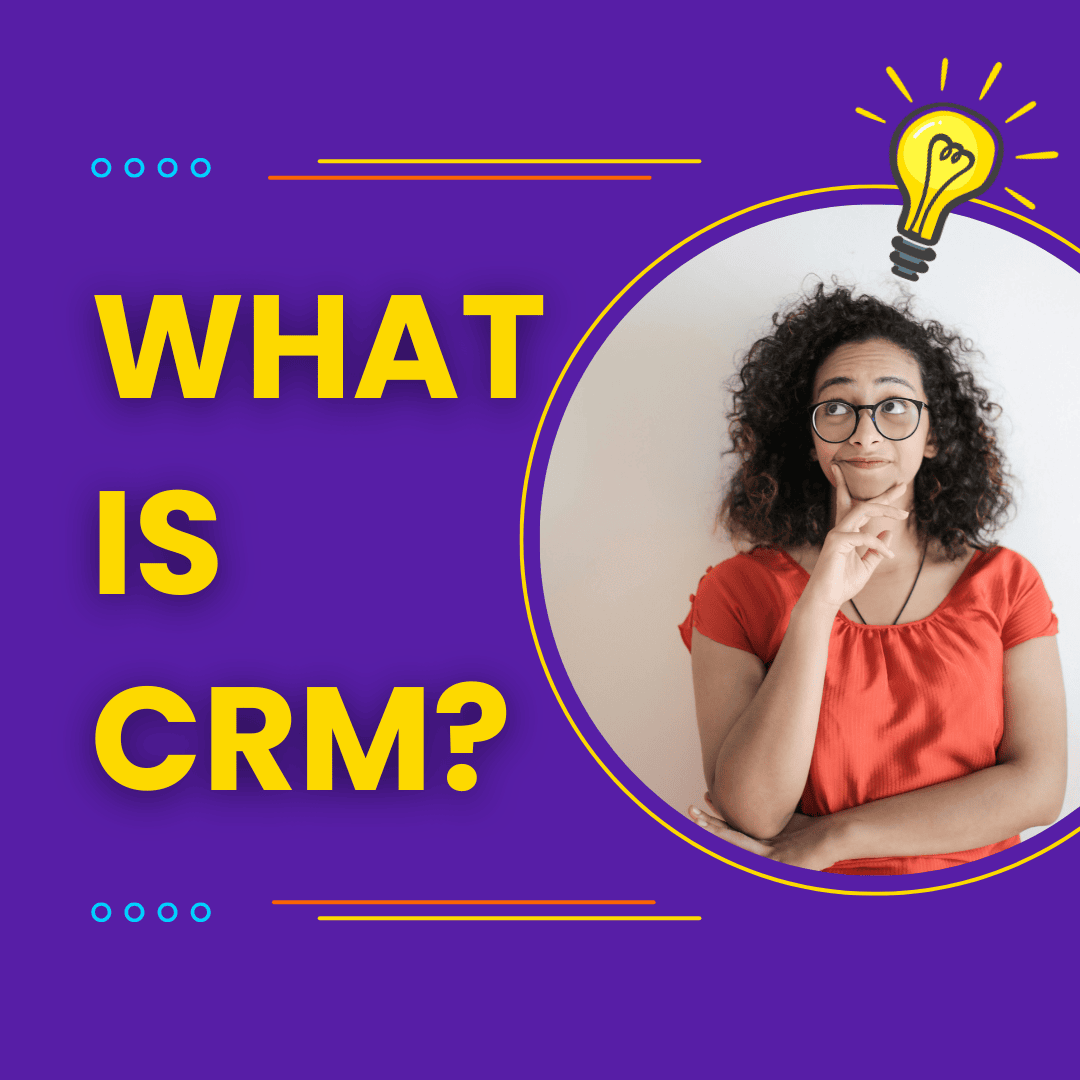
What is a CRM?
CRM stands for Customer Relationship Management. Imagine having a special notebook where you keep all the information about your customers—names, emails, what they’ve bought, and notes about your conversations with them. A CRM is like that notebook, but digital and way more powerful.
It’s a tool that helps you keep track of everyone who has interacted with your business so that you can build better relationships with them. It organizes customer details and makes it easier for you to communicate, sell, and follow up with customers.
Why do Businesses Need a CRM?
Here’s why a CRM is so helpful for businesses:
- Everything is in One Place: Instead of hunting for customer information in emails, spreadsheets, or notebooks, a CRM stores everything in one spot. Whether you’re looking up a customer’s phone number, seeing what they’ve bought, or checking notes from a past conversation, it’s all there.
- A CRM Focus on Improving Relationships: Knowing a customer’s history with your business allows you to provide better service. For example, if a customer reaches out with a question, you can quickly check their past purchases and interactions to help them faster. This makes customers feel valued and understood.
- CRM Automations Save Time: Many CRMs let you automate tasks, like sending follow-up emails or reminders. For example, you can set it up to automatically email customers a thank-you note after they’ve made a purchase. This saves you time and ensures you never forget to follow up.
- Effective Communication Converts Customers: A CRM tracks where each customer is in your sales process. Maybe one person is just looking, another is asking for more info, and another is ready to buy. The CRM helps you stay organized, so you know exactly what to focus on and who to follow up with, leading to more sales.
- Analytical Tools Help Make Better Business Decisions: By keeping track of all your customer data in one place, a CRM can help you spot patterns. You’ll know which products are selling well, what your customers are asking about most, and how to improve your marketing. This helps you make smarter decisions for your business.
How Does a CRM Work?
A CRM helps streamline your daily business activities by organizing all customer information—like contact details, purchase history, and conversation notes—in one place for easy access. It allows you to track each customer’s progress in the buying process so you know when to follow up. You can automate tasks like sending thank-you emails, reminders, or special offers based on customer actions. CRMs also let you schedule task reminders to follow up with customers or check on orders, and they help manage customer support by tracking questions or complaints, ensuring quick resolutions and happier customers.
Here are some examples of how a CRM can help you in day-to-day business activities:
- Customer Info: Imagine you’re a small business owner, and a customer named Sarah calls in. With a CRM, you can quickly pull up her contact details, see that she purchased a specific product two months ago, and view the notes from your last conversation about her favorite features.
- Tracking Sales: You’re a real estate agent, and your CRM shows that a client, John, is in the decision-making stage for buying a house. You know it’s the right time to send him a personalized follow-up to see if he’s ready to make an offer.
- Automation: Let’s say you run an online clothing store. After a customer makes a purchase, your CRM automatically sends a thank-you email and, a week later, sends a special offer for their next purchase to encourage repeat business.
- Task Reminders: You’re a sales representative, and your CRM reminds you that it’s time to follow up with a lead you spoke with last week. You can also set reminders to check on pending orders or return calls from clients.
- Customer Support: You own a tech support company, and a customer files a complaint about a software bug. Your CRM logs the issue, and you can track the progress until it’s resolved. The system helps you respond quickly and ensure the customer’s problem is solved efficiently.
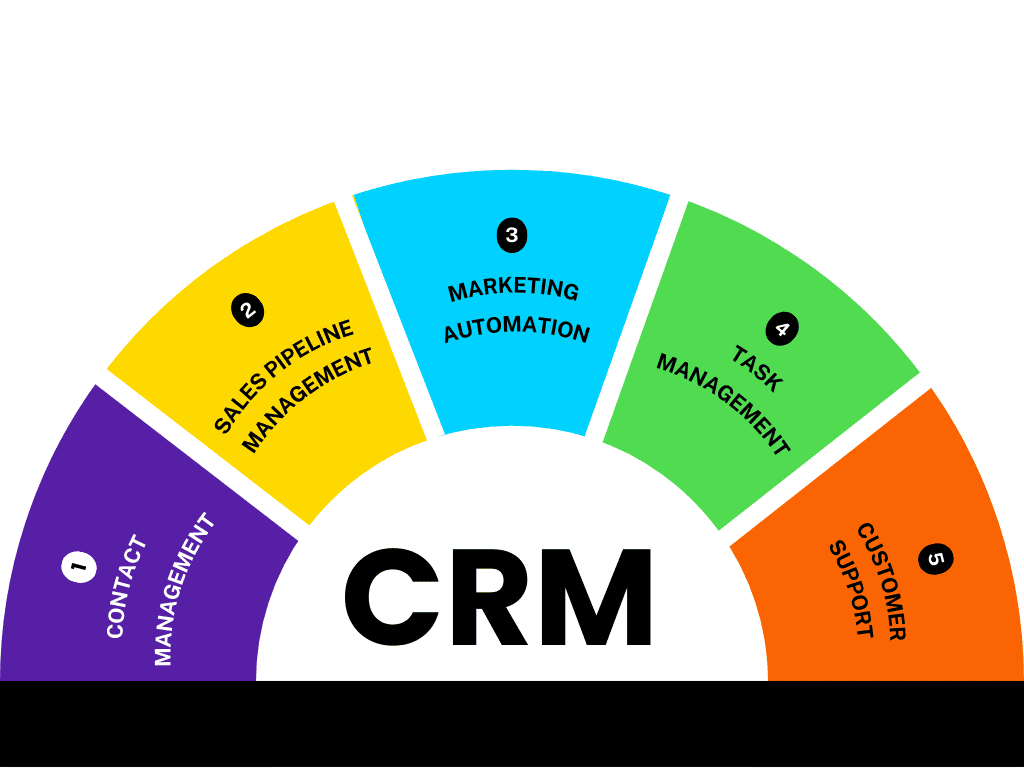
Who Can Benefit From a CRM?
CRMs aren’t just for big companies—they’re perfect for small businesses too. Here are a few examples:
- Service-Based Businesses: If you offer a service (like consulting, photography, or cleaning), a CRM can help you manage your clients, keep track of past projects, and ensure follow-ups happen on time.
- Retail/E-commerce: Whether you run a shop or sell online, a CRM helps you keep track of customer orders, follow up with personalized offers, and encourage repeat business.
- Hospitality: Hotels, restaurants, or event planners can track customer preferences and bookings, ensuring a smoother guest experience.
- Real Estate: Real estate agents can use a CRM to manage leads, track homebuyers and sellers, and ensure timely follow-ups.
What Industry is your business?
Choosing the Right CRM for Your Business
When picking a CRM, here are some things to think about:
- Easy to Use: Choose one that’s simple and intuitive, so you don’t need to spend a lot of time learning it. The CRM should have an intuitive interface that’s easy for your team to learn and navigate. If it’s overly complex or hard to use, adoption rates among your employees will be low, reducing the effectiveness of the system. Look for a CRM with simple workflows, clear dashboards, and easy-to-use features.
- Adoption and Collaboration Features: A CRM is only effective if your team uses it. Beyond ease of use, look for features that promote collaboration, like shared customer records, team communication tools, and task management features. It should be simple for team members to log in, update data, and collaborate with colleagues across departments.
- Scalability: Look for a CRM that can scale up as your business grows, offering more features if you need them later. Choose a CRM that will allow you to add more users, features, or data storage without major disruptions. Consider whether the platform can handle increased data volumes, users, or more complex workflows.
- Customization: Every business is unique, so a CRM must be customizable to suit your specific processes. This includes custom fields, modules, and automation settings. The ability to tailor the CRM to your sales pipeline, customer communication patterns, or reporting needs is essential for maximizing its value.
- Works With Your Other Tools: Make sure it connects with other tools you’re using, like email marketing software or your website. A good CRM should integrate seamlessly with the tools you already use, such as email marketing platforms, e-commerce systems, project management tools, or accounting software. This integration ensures that your data flows smoothly between systems, reducing manual input and improving efficiency.
- Automation: Automation can save time by reducing repetitive tasks like follow-up emails, task reminders, and data entry. Ensure the CRM offers robust automation features that help streamline processes like customer onboarding, lead nurturing, and sales pipeline management. The more tasks you can automate, the more time your team will have for high-value activities.
- Data and Analytics: Data-driven decision-making is key to business success. Look for a CRM that provides powerful reporting and analytics features, allowing you to track key metrics like customer acquisition, sales performance, and customer satisfaction. Customizable dashboards and real-time insights help you make informed decisions.
- Data Security: A CRM houses sensitive customer information, so data security is paramount. Look for a system that complies with relevant privacy laws (like GDPR) and offers robust security features such as encryption, user authentication, and regular backups. It should also provide role-based access control to ensure only authorized personnel can view or edit certain data.
- Support and Training: Choose a CRM provider with reliable customer support. If issues arise, it’s essential to have access to support teams who can assist with technical problems or offer training. Additionally, check if the CRM vendor provides resources like tutorials, webinars, or live support to help your team get up to speed quickly.
- Fits Your Budget: Many CRMs offer different pricing plans, so you can start small and upgrade as your business grows. These plans can vary widely in price, so it’s important to consider your budget. Some charge per user per month, while others have flat fees or add-on costs for additional features. Make sure to evaluate both the upfront and ongoing costs and ensure the value you’re getting justifies the price. Also, consider whether the CRM has a free trial or tiered pricing that allows you to upgrade as needed.
- Mobile Accessibility: With teams working on the go, mobile accessibility is increasingly important. Ensure the CRM has a mobile app or is mobile-friendly so your sales and support teams can access customer information, update records, and follow up with leads from any location.
Why Your Business Needs a CRM
A CRM does more than just store customer information—it helps you build better relationships, streamline your sales and marketing, and make smarter decisions. It’s like having an extra team member who never forgets anything and always has your back.
Start by assessing your business requirements. Are you focused on sales, customer service, or marketing automation? Knowing your priorities helps you choose a CRM that aligns with your goals. For example, a sales-driven company may need features like lead tracking and sales forecasting, while a service-based business might prioritize customer support tools.
Now that you know what a CRM is and how it can help, consider trying one that’s built specifically for small businesses. Our very own CRM, Quicknection offers everything you need in one place to manage your customers, grow your audience, and boost your business. Want to see how it works? Explore Quicknection today!
